Purchasing the Premium Certification Practice Exam is straightforward. Follow these steps to complete your purchase:
Step-by-Step Guide to Purchasing the Premium Exam:
1. Log In to Your Account
- Before making a purchase, ensure you are logged in to your ERPPrep account. If you don’t have an account, you can register by clicking on the 'Create Account' button at the top of the homepage.
2. Select Your Certification Exam
- From the menu system, navigate to the relevant certification category and select the certification exam for which you want to purchase the Premium Practice Exam.
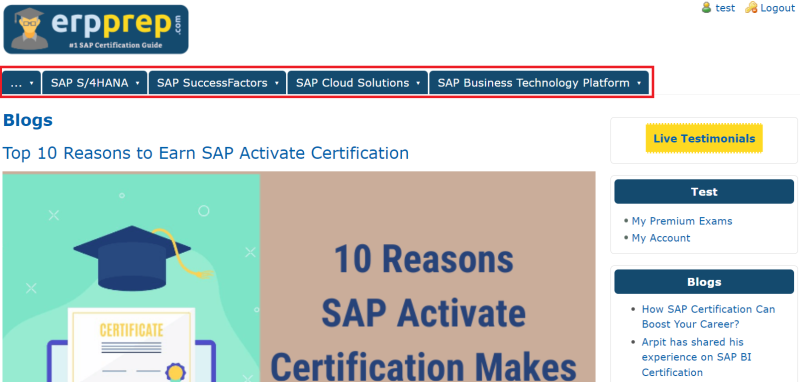
3. Click 'Buy Now' and 'Add to Cart'
- Once you’ve selected the practice exam, click the 'Buy Now' button. This will add the selected practice exam to your cart.
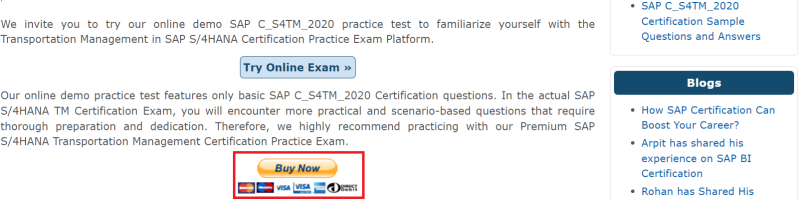
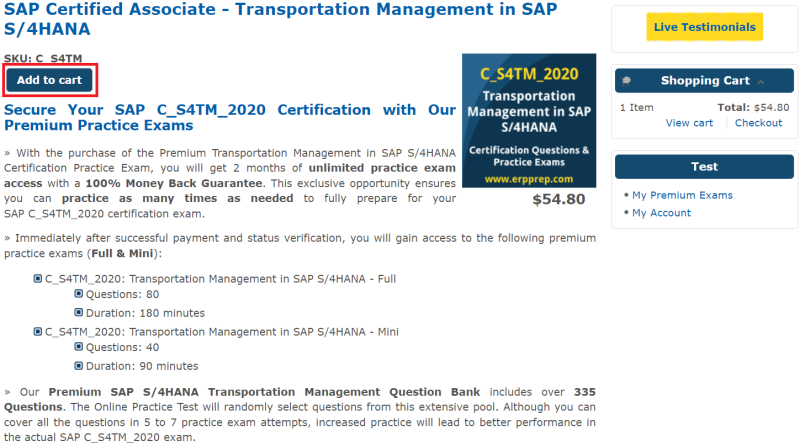
4. Review Your Cart
After adding the item to your cart, you will see three options:
- Continue Shopping: If you want to add more exams to your cart, click this to return to the main page.
- Update Cart: Use this option if you need to modify your cart, such as removing or adjusting the quantity of items.
- Checkout: To complete your purchase, click on 'Checkout'.
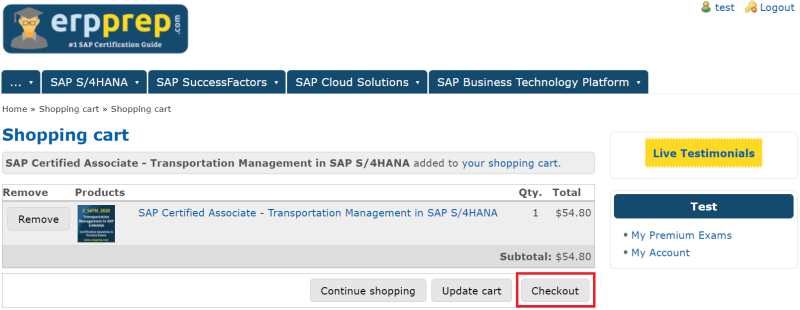
5. Enter Billing Details
Once you click on 'Checkout', you will be directed to the checkout page. Here, you need to enter your correct billing details. These details will be used for future references.
Checkout Details:
- First Name
- Last Name
- Street Address
- City
- Country
- State/Province
- Postal Code
- Phone Number
Important Note: The payment method displayed on this page (ePay) is just an example and is not functional. To proceed with the payment, click on 'Review Order'.
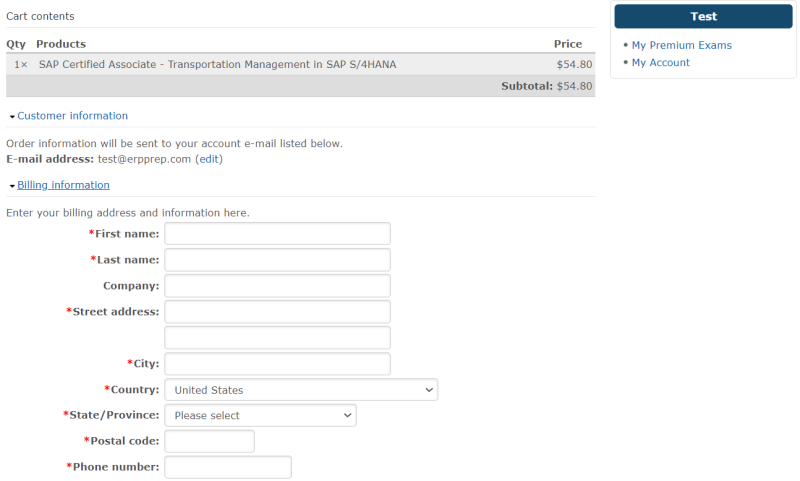
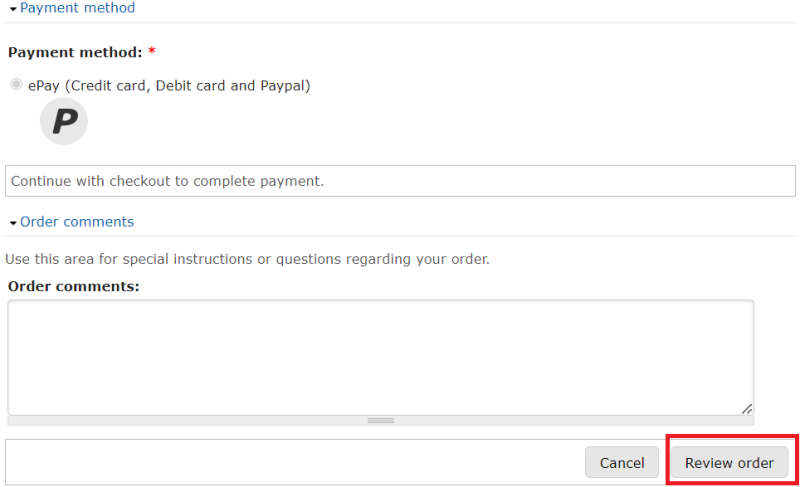
6. Review Your Order
- After clicking on 'Review Order', you will be redirected to a page that summarizes your order. Review the details, and if everything is correct, click 'Submit Order' to finalize your purchase.
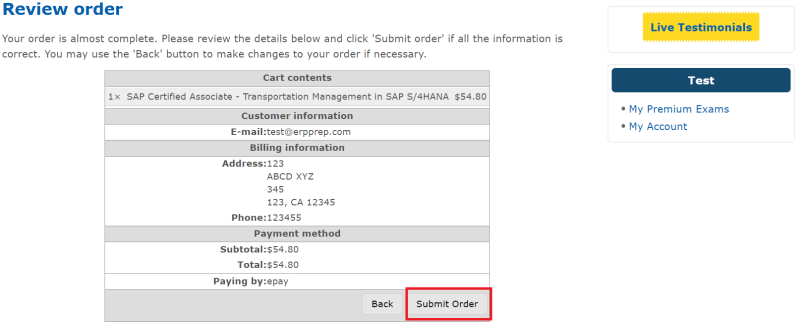
7. Complete Payment on the Secure Payment Page
- After submitting your order, you will be redirected to a secure payment page to complete your transaction. Here, you’ll have options to select your preferred payment method, such as credit card, debit card, or PayPal.
Important Note: Follow the instructions on the payment page to enter the required information, including your payment details. Once your payment is successfully processed, you will receive a confirmation email, and your access to the Premium Practice Exam will be activated.
