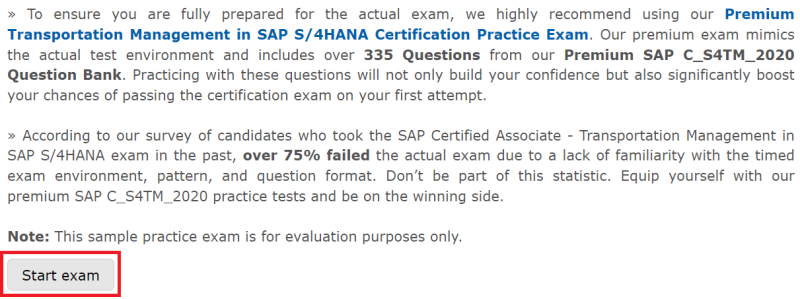Once you have successfully purchased a Premium Certification Practice Exam, you can access it immediately by following these steps:
Step-by-Step Guide to Accessing Your Premium Exam:
1. Log In to Your Account
- Go to www.erpprep.com and click on 'Login' in the top right corner.
- Enter your registered email and password, then click 'Sign In'.
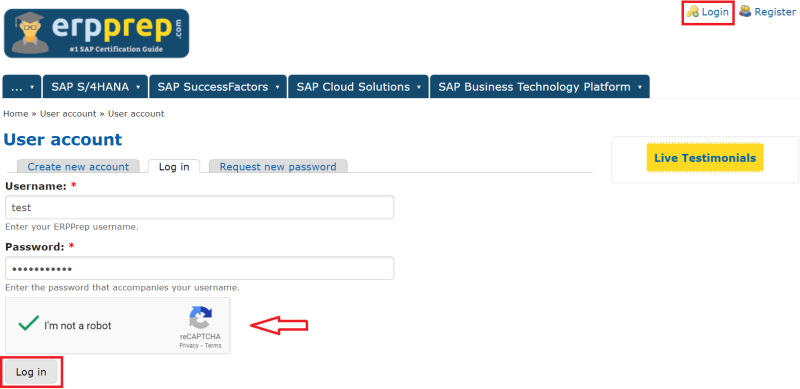
2. Go to 'My Premium Exams'
- After logging in, navigate to 'My Account' in the top menu.
- Click on 'My Premium Exams' to view all the exams you have purchased.
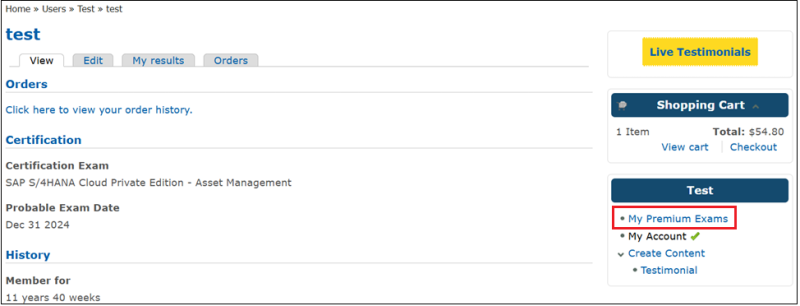
3. Select Your Purchased Exam
- A list of all your purchased Premium Practice Exams will be displayed.
- Click on the certification exam you wish to start practicing.
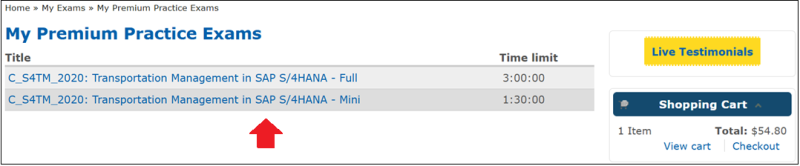
4. Start Your Practice Exam
- Once you select your exam, you will be redirected to the practice exam interface.
- Click on 'Start Exam' to begin your test.